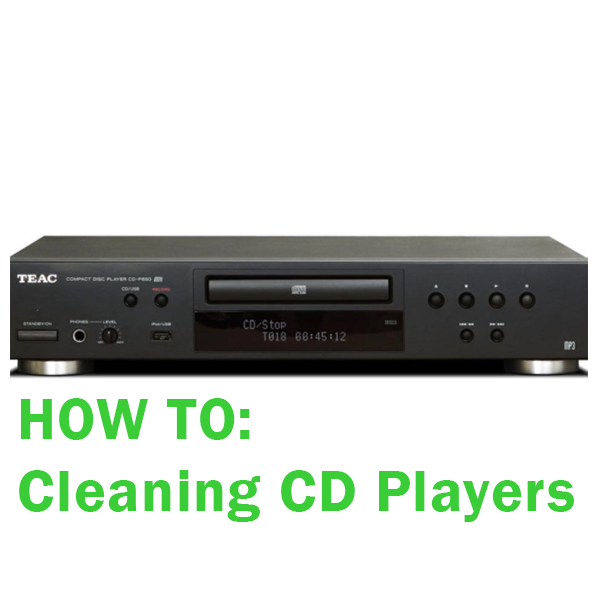A dirty CD player can lead to lower sound quality or read errors. Test with several discs first to make sure the problem is the CD player and not a damaged CD.
STEP 1 – CHECK
Check there is no CD in the player. If the CD drive is tray-loaded, open the tray and disconnect the power cable without switching it off from the power button. This will then leave the tray open, allowing you access to the slot.
STEP 2
Blow away dust with a handheld air bulb. Squeeze the bulb to gently blow dust out of the slot and/or tray.
STEP 3
Assuming the dust blower didn’t fix the problem, it’s time to access the lens. Remove the lens cover. Select a lint-free cleaner and wipe a small amount of Isopropanol 90-91% Blend onto the lens. Rub the cloth gently over the lens. Keep wiping until the centre of the lens is shiny. If there is any sugar-based residue then use deionised water. Let dry before replacing the cover. Please Note: If you do this step, this will likely void your warranty. If this doesn’t work, you may want to consider more involved repairs.
NOTE: BEFORE USING ANY OF THE PRODUCTS LISTED PLEASE READ ANY SAFETY AND PRECAUTIONS TO THIS PRODUCT BEFORE USAGE.
PLEASE ALSO COMPLETE A PATCH TEST.
APC Pure does not accept any responsibility, this is a guide only.